The world is filled with mobile natives; users who came of age when smart devices were becoming smaller by the day and consoles had gone the way of dinosaurs. Today, mobile phones are expected to deliver intuitive and seamless user experiences, and provide control over sophisticated devices and systems, quite literally at your fingertips. And mobile apps are the spine of this revolution. Every mobile development team in the world knows that building a stable app is a necessity. This is why it is crucial to include a powerful crash reporting tool in your mobile arsenal. Crashlytics is a leading mobile app performance SDK, extensively used by Tismo, in our app development endeavors.
What is Crashlytics?
Crashlytics is a powerful yet light-weight mobile app crash reporting solution. It helps you understand how stability issues are impacting a mobile app and highlights additional information about those issues. With capabilities to even isolate the exact line of code that an app crashed on, you can spend less time finding bugs and more time fixing them. It provides insights, to help understand crashes better by giving more context and clarity on why those crashes occurred. This allows you to prioritize and resolve issues faster, giving you more time to focus on enhancing user experience. Other prominent features include real-time analytics that help understand what’s happening in your app and provide insights into core user goals, such as growth, retention, and engagement.
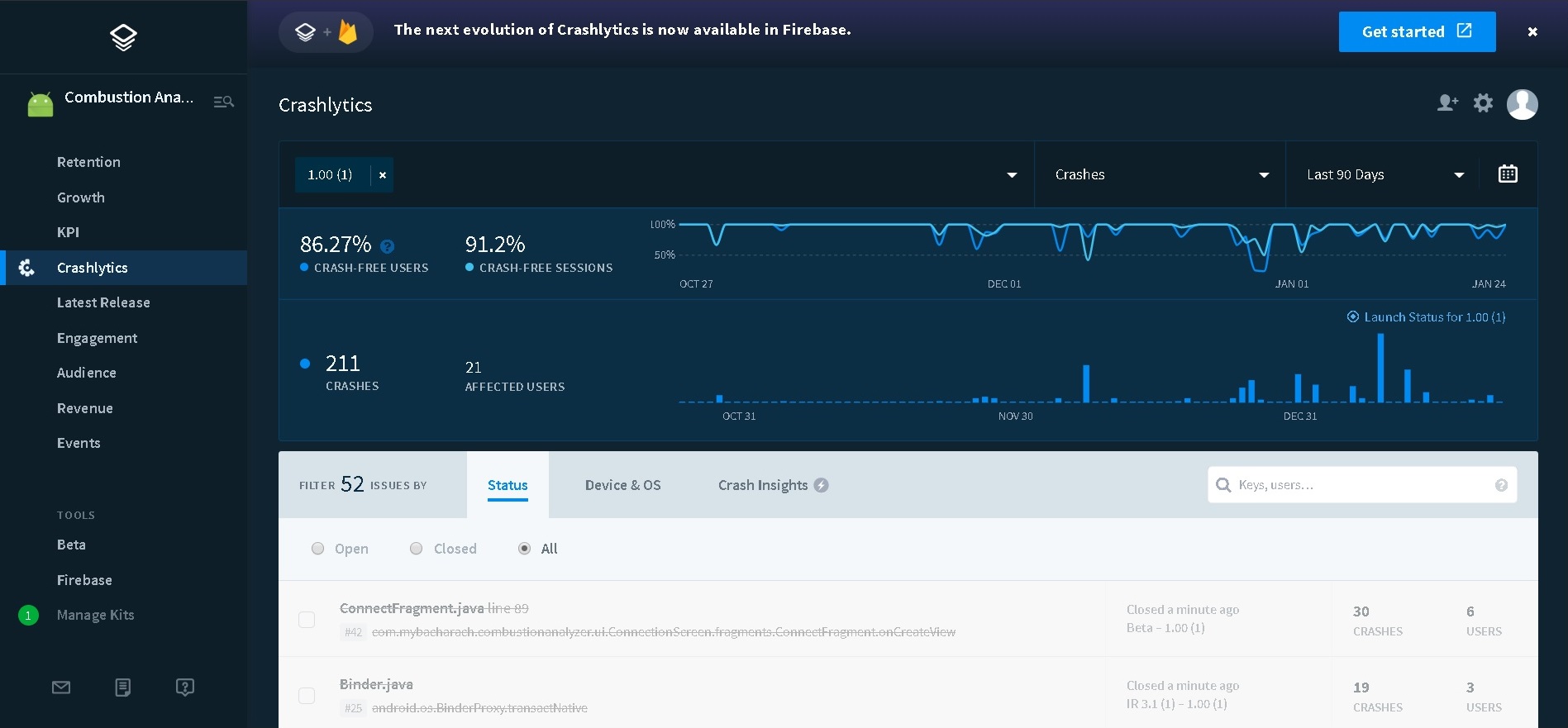
The Crashlytics Dashboard
Pro-Tips to get the most out of Crashlytics
Check out these tips from the pros at Tismo to use Crashlytics to its fill potential!
Close issues promptly to track regression – All developers are impatient beings. You yearn to quickly wrap up pesky debugging and troubleshooting tasks and return to the exciting stuff like implementing new app features. So how do you do this? Simple, just mark all resolved issues as “closed” in Crashlytics! This gives enhanced visibility into that issue’s lifecycle. Regression detection alerts you when a previously closed issue reoccurs in a new app version, which is a typical indicator that something else may be wrong.
Pin your most important builds for easy access – The speed and agility with which your team readies mobile builds may be impressive. But you know what’s always a drag? Wasting time combing through the various builds to find the one that you need. Well not anymore! Make it a point to “pin” critical builds so that they appear at the top of your builds’ list. This also simplifies collaboration with teammates to fix crashes, since pinned builds will automatically appear at the top of their builds’ list too.
Use Crash Insights to speed up troubleshooting – The ‘Crash insights’ feature helps developers understand crashes better by giving more context and clarity on why those crashes occurred, including potential root causes and troubleshooting resources.
Close and lock to prioritize issues – What do you do with obscure, low-impact bugs or issues that are beyond your control because the problem is not in your code? Use the ‘Lock’ feature of Crashlytics to close and ignore issues and keep them out of view, thereby decluttering your Crashlytics charts. This lets you fine tune your stability page so that only the critical information that needs action remains at the top.
Sniff out clues from logs, keys, and non-fatals – Crashlytics lets you equip logs, keys, non-fatals to provide additional information on why a crash occurred and what happened leading up to it. Here’s how you get the most out of them
Logs: Use them to gather important information about user activity before a crash. This could be user behavior or details about the user’s action. Essentially, they are breadcrumbs that show you what happened prior to a crash.
Keys: Key value pairs that provide a snapshot of information at one point in time, typically the last known value. They can give you the information just before a crash such as the last level a user completed, the last image viewed by a user, the last step a user completed or the last custom settings configuration.
Non-fatals: They come into play when your app is experiencing an error, but not actually crashing. These errors can be tracked for you to fix later.
Features galore for Crashlytics
At the end of the day, every developer wants to deliver value through his/her app. And Crashlytics simplifies the value addition process through its many enviable features like
- Deep analysis
- Deep Workflow Integration
- Notification and tracking
- Real-time processing and updates
- Enterprise security
- Real-time crash reporting
- Defensive reporting
- Stack unwinding
- Issue Aggregation
- Smart charts
- View and search custom data
- Advanced logging
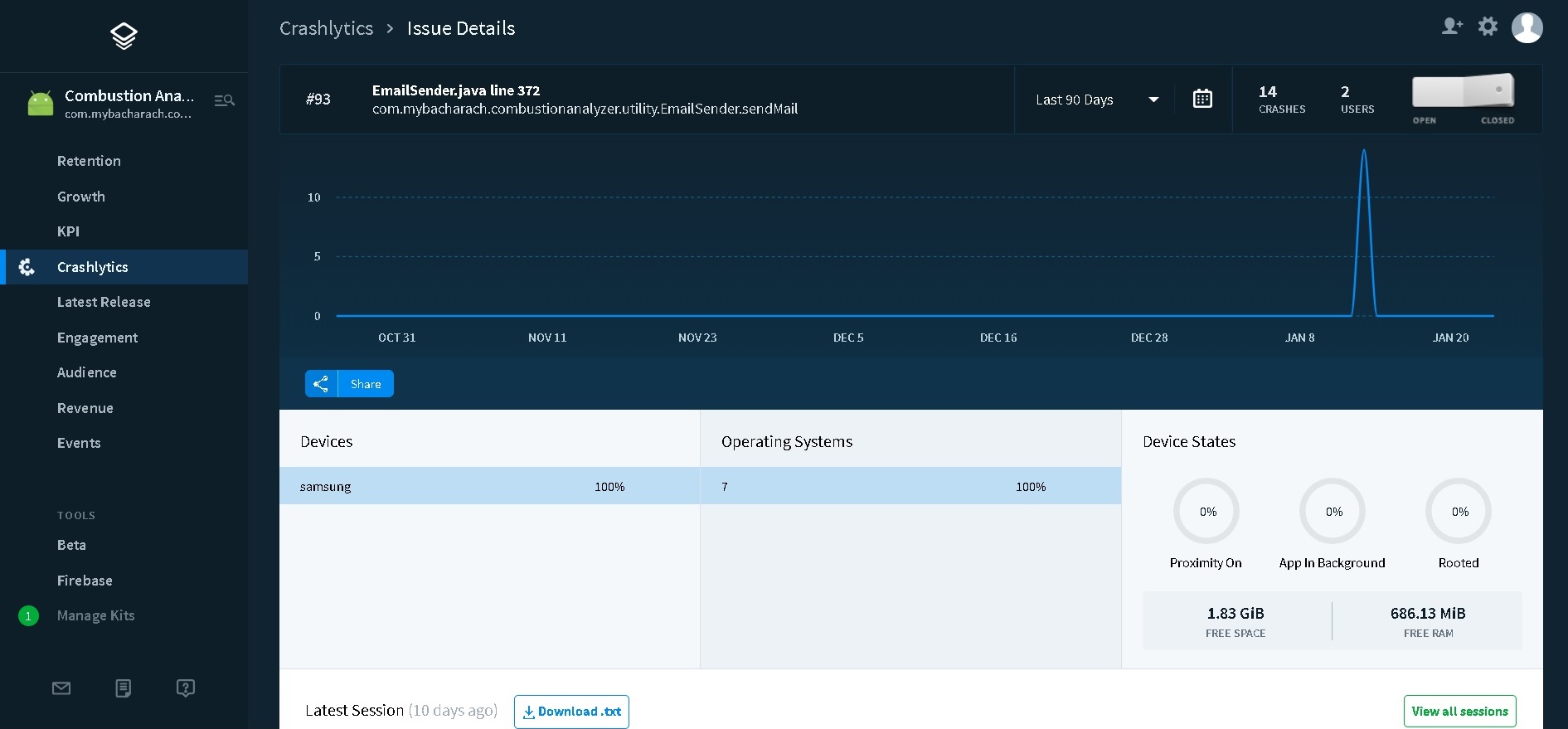
Issue Reporting in Crashlytics
A look at Crash Insights
Crash insights is a new tool in Crashlytics that makes the life of a developer easier by simplifying the process of analyzing crashes. It provides you with troubleshooting resources to tackle and mitigate stability issues much faster than before. Moreover, it highlights potential root causes that are prevalent across multiple issues to speed up your workflow and save time. Crash insights works its magic by examining your list of issues, unearthing the commonalities, and identifying the potential underlying problem. This also sheds light on the aggregate impact of a root problem on your app’s stability.
With Crashlytics, getting the necessary details and feedback from the Q/A team and clients becomes a breeze. So say goodbye to ‘non-reproducible’ issues and get set to deliver value through bug-free mobile apps!

