The Context
A thought leader in the life science research and clinical diagnostics markets was on the verge of introducing a revolutionary hemoglobin analyzer. This device used liquid chromatography technology to analyze the hemoglobin content in blood samples. However, their time to market was excessively long due to the time-consuming manual testing process that was needed to ensure a foolproof product. This had opened them up to the risk of losing the market advantage, due to competing products from rival firms. It was at this juncture that Tismo was brought on board.
The Challenge
The Tismo team quickly understood that the time crunch was due to the recursive manual testing process. Thus, automation testing was proposed as the way to go. This would eliminate repeated testing of the same feature with multiple data sets and the need for regression testing after the addition of every new feature. This would considerably reduce the time to market. The solution appealed to the client and together with Tismo’s Quality Control team, a plan was chalked out.
Why Automation Testing
- Saves time and money through better resource utilization.
It enables the running of tests overnight without any human intervention. This results in less labour, effective time management and efficient utilization of the hardware. - Accurate test reports with proper test coverage.
Give results of how many tests were run, passed, failed, how much is the test coverage etc. - Improved quality and reduced errors.
When test scripts are developed and run, there are lower chances of missing test cases/ steps in a case. - Integration with Continuous Integration (CI) tools.
Automation tools can be easily integrated with CI tools like Jenkins. For each commit made by the developer, the automation tool will be automatically invoked by Jenkins and the scripts will be run automatically
The Solution
After a thorough study of the requirements with respect to test cases and scenarios, Tismo finalized on TestComplete tool developed by SmartBear. With a user-friendly UI, a record and playback feature and the capability to generate customized test reports, TestComplete can run scripts on the simulation version of the software as well as on the real device. Tismo was able to implement a cost effective automation testing solution for the client by exploiting the potential of test case scripting. Tismo’s Quality Control team implemented the automation of functional and regression test cases of different modules of the embedded software. The test cases could be written in any of the following frameworks:
- Linear Automation Testing: Individual scripts for each test cases.
- Module Based Testing: Application under test is divided into each module and each module consist of individual test scripts.
- Data-Driven Testing: Inputs are stored in separate data files. A driver script is used to read these files, use these inputs etc.
- Keyword-Driven Testing: Table driven testing or action word type of testing is similar to data-driven testing. An excel sheet is mostly used to add the data for keyword driven test like Test Case, Test Steps, Test Objects and Actions.
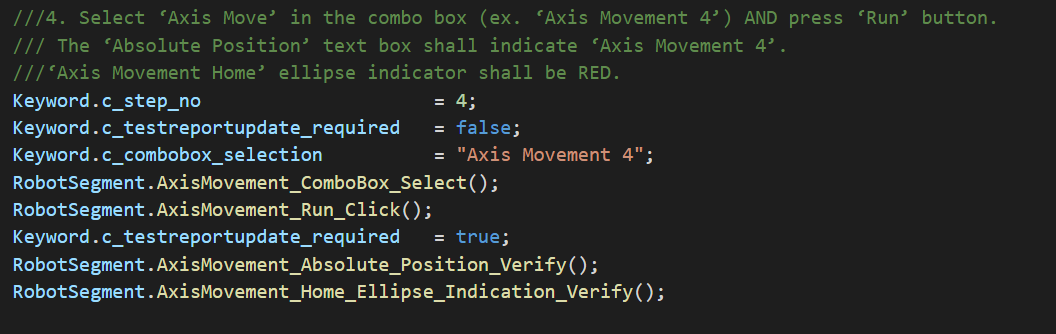
Script to make the robot move to Axis Position 4 and verify the movement.
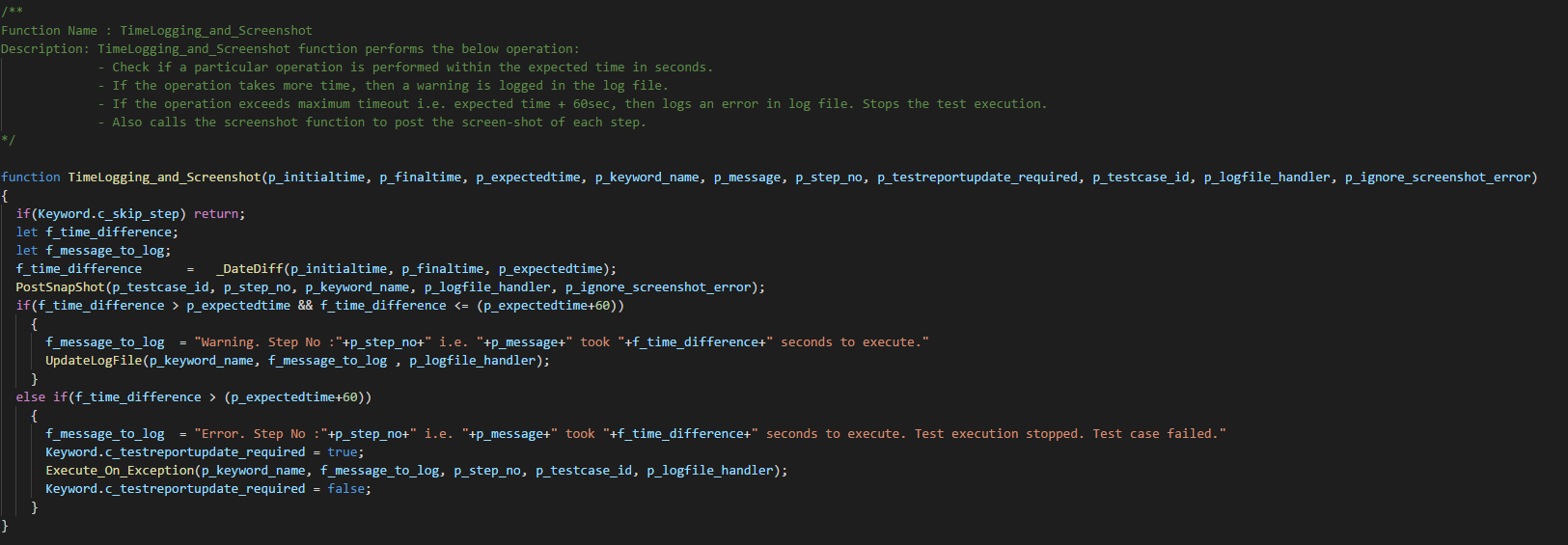
Script to check if a particular function is performed within stipulated time
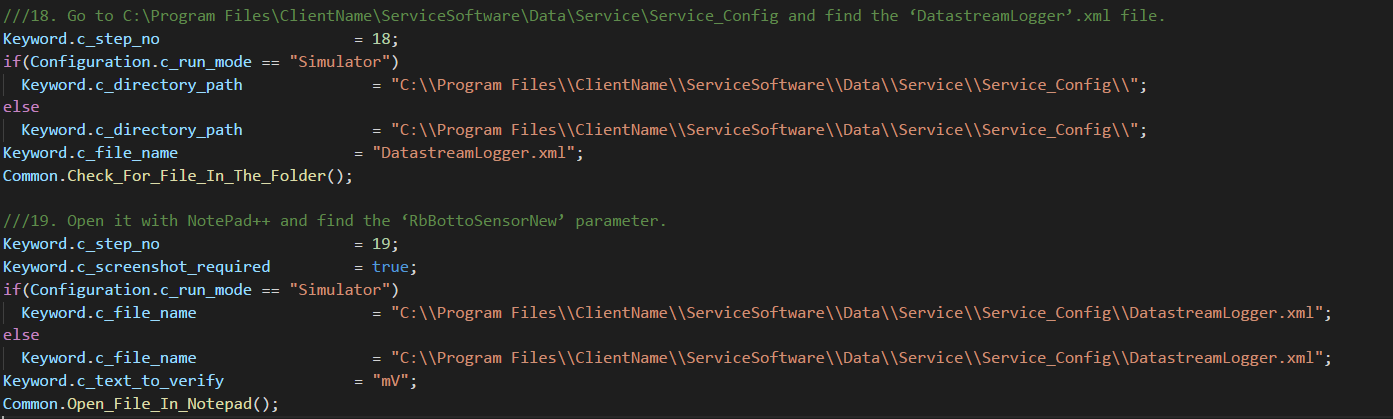
Script to check the successful generation of an output file and the inclusion of ‘RoboySensorNew’ Parameter
About TestComplete
TestComplete supports automation testing for desktop, web and mobile applications for scripting languages like VBScript, JavaScript, JScript, Python, DelphiScript, C # Script, C++ Script etc. It also provides the advantage of continuous integration with Jenkins, ALM, Quality Center, SVN, MS Visual Studio. TestComplete supports Object Recognition, i.e., the way in which the objects are recognized by the automation tool and referenced in the code. It also has an in-built Name Mapping Repository that stores all objects in the tested application along with their details so that these stored values can be used in the code while referencing any element. Additional features include Object Browser to identify processes, windows, and controls to access properties and methods of windows and controls of the application under test.

